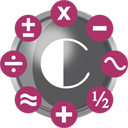Downloads

MacOS 10.9+
Download : LaTeXiT-2_16_6.dmg (11,7 MB)
MD5 : 44ed60cc54176b8c093406c413100bd9
SHA256 : db4e82a20f495161cba15c72cfdfd646652af7c8c54d4a6543aa0fb3acad246a
Source code : LaTeXiT-source-2_16_6.zip (17,6 MB)
MD5 : dc32ecfb6059516fc566cad66a69431e
SHA256 : 056a3790ec3944b3848664bf6bfff7fb29d03ef10fffa3780382dec26ca82797
Changelog
Version 2.16.6 (16/12/2023)
- Open *.tikz files as *.tex files;
- fixed context menu preventing the selection of SVG even if it is available through pdftocairo.
Version 2.16.5 (15/12/2022)
- Support pdftocairo for SVG export;
- fixed persistence of SVG export settings;
- minor fixes.
Version 2.16.4 (04/08/2021)
- Fixed library importation broken by some security enforcements in MacOS;
- better error reporting when history or library cannot be created on invalid path.
Version 2.16.3 (07/06/2021)
- Library import was broken on some MacOS versions;
- adjustments against regressions caused by MacOS Big Sur.
Version 2.16.2 (11/04/2021)
- Better "auto" mode;
- fixed regressions related to deprecated APIs replacement.
Version 2.16.1 (12/03/2021)
- Minor fixes.
Version 2.16.0 (25/01/2021)
- Added Apple Silicon architecture;
- replaced deprecated APIs;
- added LaTeXiT "App extension";
- fixed an error case that could prevent the Library from being saved;
- slightly improved baseline handling in the LaTeXiT Service.
Version 2.15.0 (27/09/2020)
- Replaced deprecated APIs;
- added support for some equations copied from Wikipedia web pages.
Version 2.14.11 (13/09/2020)
- Changed a little the meta-data to circumvent a problem with Adobe Acrobat Reader.
Version 2.14.10 (12/09/2020)
- Changed a little the meta-data to circumvent a problem with Adobe Acrobat Reader;
- fixed a misbehaviour when the mini-window is active.
Version 2.14.9 (21/04/2020)
- Fixed a crash that could occur in the Preferences GUI.
Version 2.14.8 (18/04/2020)
- Fixed a crash that could occur when browsing the library.
Version 2.14.7 (11/04/2020)
- Version 2.14.6 did not launch in english.
Version 2.14.6 (11/04/2020)
- Fixed minor bugs.
Version 2.14.5 (12/02/2020)
- Fixed a crash due to the replacement of a deprecated API;
- minor GUI adjustments.
Version 2.14.4 (23/12/2019)
- Fixed an obscure code signing problem resulting in a crash of the LaTeXiT Helper process on some configurations.
Version 2.14.3 (19/12/2019)
- New fixes of regressions (still due to slightly aggressive code cleanup);
- I feel really sorry for those cumulative updates, please excuse me.
Version 2.14.2 (18/12/2019)
- Fixed interface regressions due to slightly aggressive code cleanup;
- fixed a backward compatibility problem with a MacOS older than 10.12.
Version 2.14.1 (18/12/2019)
- Fixed drag'n drop under MacOS 10.15 Catalina.
Version 2.14.0 (14/12/2019)
- First notarized version, requires MacOS 10.9+.
Version 2.13.3 (22/10/2019)
- The 2.13.* series will be the last one to support MacOS 10.6/10.7/10.8. The MacOS 10.9+ compatibility and application notarization will be available starting from LaTeXiT 2.14.0. The 2.13.* series will still be maintained as long as possible for minor fixes;
- fixed a regression preventing the restoration of LaTeX mode when re-opening an equation;
- take retina High Dpi into account when exporting to bitmap;
- more Dark mode fixes;
- export using a temporary file is now a persistent option (restored after restarting the application;
- added menu "LaTeX > Baseline of current equation...";
- the insertion point color is now the same as the text itself;
- fixed MacOS 10.6 backward compatibility.
Version 2.13.2 (19/03/2019)
- Force <Escape> to allow text completion for all MacOS versions (the standard <Escape> shortcut has become <⌥+Escape> since MacOS 10.13);
- added a new preference to allow automatic text completion for any word beginning with backslash (\);
- added a new "on-the-fly" drag'n dropping export option to create a temporary file instead of using the pasteboard only; it can help interacting with other applications;
- LaTeX palettes are no more automatically hidden when LaTeXiT is not the active application;
- various polishing on text-completion, LaTeX palette insertion;
- fixed the localization of the LaTeXiT Service items;
- dark mode adjustments.
Version 2.13.1 (05/03/2019)
- Changed "invisible graphic metadata" to a more clever data watermarking for PDF with outlined fonts and EPS;
- restore some automatic \color[...]{} text insertion on color change in the inspector;
- dark mode adjustments.
Version 2.13.0 (02/02/2019)
- restored the recently broken "invisible graphic commands" metadata annotations, hoping that copy/paste from stupid third party softwares like Keynote or Powerpoint will work better in the future;
- reworked the "invisible graphic commands" metadata to avoid piling them over and over in equations; it is now optional and added on the fly (when enabled) only when exporting to PDF or PDF with outlined fonts;
- added a search field in the library;
- it is now possible to re-latexize all history and library items to strip obsolete, oversized, metadata (and reduce history and library size);
- history and library can also be "compacted" (a simple vacuum for those who know);
- some work on LaTeX palette items creation and behavior for more clever insertion and text replacement;
- added two LaTeX palettes contributed by Sherman Gregory;
- disable most automatic text-shortcuts replacements (from MacOS general preferences) in LaTeX-related text areas;
- various fixes and improvements.
Version 2.12.0 (13th december 2018)
- added MacOS Mojave Dark mode support;
- dropped MacOS 10.4 and 10.5 compatibility.
Version 2.11.1 (11th december 2018)
- better support of old pdflatex versions;
- slightly modified auto-naming of files when exporting to the Finder;
- fixed a file name in Italian localization;
- fixed minor bugs;
Version 2.11.0 (21st september 2018)
- added ability to include background color in exported equations;
- removed declared public.tex UTI to avoid clashing with other applications.
Version 2.10.1 (31th march 2018)
- fixed last-minute regression regarding drag'n dropping from the main window.
Version 2.10.0 (30th march 2018)
- Changed options of the history and library databases to avoid persistent journal files and make synchronizing those files between different machines;
- ability to import TeX files into the library, which will be split into detected equations;
- new library display mode to adjust to tall equations.
Version 2.9.1 (25th february 2018)
- More work on invisible graphic annotations in PDFs (as more robust metadata, to prevent Keynote and Powerpoint from stripping them). There were problems, especially with Adobe Illustrator;
- change the way Ghostscript is used to generate PDF "with outlined fonts";
- added advanced Ghostscript options for export "with outlined fonts", to circumvent potential problems;
- added ability to disable invisible graphic annotations in the PDF "with outlined fonts" export;
- fixed "clever" filenames that were invalid because of the slash character;
- ability to disable "clever" filenames by pressing option (⎇);
- added preliminary lualatex support;
- changed MathML export for easier integration into Office.
Version 2.9.0 (6th february 2018)
- Added invisible graphic annotations in PDFs as more robust metadata, to prevent Keynote and Powerpoint from stripping them;
- try to use a clever file name when dropping a file to the Finder;
- export SVG as string when the target application is not able to display SVG;
- any occurrence of %__TEXTCOLOR__ in the preamble will be replaced by the currently selected text color, to circumvent the problem of packages that override the previous settings;
- more clever background coloring of icon of equations created in the Finder, when the "automatically contrasted background" is enabled;
- added menu "Font > Bigger/Smaller".
Version 2.8.1 (13th july 2016)
- fixed incompatibilities with recent updates of Ghostscript ;
- save history after each new item ;
- save library as soon as possible ;
- updated Linkback.
Version 2.8.0 (7th september 2015)
- Added search feature in history ;
- keep items order when importing a library ;
- added a "TeX Source" export to library ;
- added ability to attach a comment to library equations ;
- better handling of ¥ character in Japanese ;
- fixed various localizations.
Version 2.7.5 (29th november 2014)
- better MathML export ;
- fixed compatibility with Ghostscript 9.15 ;
- better PDF metadata insertion ;
- Some people, who want to make a donation, but do not use Paypal, told me to do an Amazon wishlist. So, here it is :
Books
Tools
(you can find it later on the donation page of LaTeXiT)
Version 2.7.4 (28th november 2014)
- totally broken version just to make a fool out of myself.
Version 2.7.3 (14th septembre 2014)
- restored right-click menu on image.
Version 2.7.2 (12th septembre 2014)
- fixed CPU usage in some cases ;
- fixed minor bugs.
Version 2.7.1 (10th septembre 2014)
- Fixed Export dialog box.
Version 2.7.0 (2nd septembre 2014)
- new "background synchronization" feature to share a file with another program ;
- prefetch PDF w.o.f. for faster export ;
- fixed text font when drag'n dropping text in the text area ;
- better text import ;
- equation background color is now properly kept when inserting equations in the library ;
- fixed minor bugs.
Version 2.6.1 (19th may 2014)
- Fixed "PDF with outlined fonts" bounding box to make it compatible with Illustrator ;
- Added "Format>Comment/Uncomment" ;
- Reduced service titles for better appearance in MacOS X keyboard preferences.
Version 2.6.0 (17th april 2014)
- Fixed drag'n drop TO the terrible iWork'13 (and its bunch of regressions) ;
- Fixed drag'n drop FROM (the terrible) iWork'13 (and its bunch of regressions), thanks to the proxy icon of the "image" panel ;
- Added service filtering with regular expressions (see Preferences > Services) ;
- Added "Auto" LaTeXisation mode ;
- Added "Format > Align…" menu item ;
- Added Ctrl+Command+T shortcut to LaTeXize AND put into clipboard ;
- Duplicate all services, with versions that also put into clipboard ;
- Fixed NSFlippableView crash bug ;
- Added $OUTPUTPDFFILE2 environment variable for processing scripts ;
- Fixed incompatibility between gs >= 9.09 and the export "with outlined fonts" ;
- Deliberately omitting the \color command inserted in the preamble, when the requested color is the default black, for better user customization ;
- Added the "Do not clip preview" preference ;
- New latexit metadata embedded inside PDFs that iWork'13 won't strip ;
- Fixed JPEG export dialog box ;
- Fixed a color handling bug in XeLaTeX mode ;
- Fixed Automator regressions ;
- Fixed drag'n drop to OmniGraffle.
Version 2.5.4 (7th september 2013)
- Fixed Preferences bug.
Version 2.5.3 (3rd july 2013)
- Fixed Automator action.
Version 2.5.2 (1st february 2013)
- fixed a bug regarding "background color" not working.
- fixed Retina file icons to make them Mac OS 10.5 compatible.
Version 2.5.1 (16th January 2013)
- fixed a library migration bug to 2.5.0 format ;
- you can now scroll in the image area ;
- if available, gs-noX11 is now prefered to gs ;
- graphics adapted to retina displays ;
- ability to close, suspend or resume a Linkback link.
Version 2.5.0 (16th June 2012)
- disabled 64 bits mode to avoid problems with buggy older version of MacOS X ; it can still be built and enabled for those who really want it ;
- new data model for history and library, featuring reduced loading time and less resources used ;
- fixed the Service : the baseline alignment did not work any more ;
- resetting the preamble now asks confirmation ;
- to avoid misuse, deleting a library item is now done with ⌘⌫ (Command+Backspace) instead of a mere ⌫ ;
- fixed bugs that appeared with MacOS 10.7 ;
- Italian localization.
Version 2.4.1 (13th June 2011)
- version 2.4.1 : fixed a bug encountered with some PDFs resulting in something like "nothing works" ;
- new web site, you should really visit it ;
- MathML export (experimental) ;
- SVG export (requires pdf2svg) ;
- fixed Automator action ;
- the service now accepts {eqnarray} and {align} and interpret them as {eqnarray*} and {align*} ;
- tabulations can be replaced by spaces ;
- better localizations ;
- many internal improvements.
Version 2.4.0 (13th June 2011)
- new web site, you should really visit it ;
- MathML export (experimental) ;
- SVG export (requires pdf2svg) ;
- fixed Automator action ;
- the service now accepts {eqnarray} and {align} and interpret them as {eqnarray*} and {align*} ;
- tabulations can be replaced by spaces ;
- better localizations ;
- many internal improvements.
Version 2.3.0 (1st september 2010)
- fixed a drag'n drop bug with PowerPoint ;
- fixed a drawing bug where the equation could be replaced by a black box ;
- improved preferences ;
- some errors of the LaTeX engine were not taken in account ;
- added experimental MathML export ;
- updated Sparkle.
Version 2.2.0 (25th May 2010)
Unusual note
The developer rarely speaks about himself, but exceptionally, I wanted to tell something.
I think LaTeXiT has become a great tool along the years, and I am happy to provide it as totally free. That won't change.
However, I am in a part of my life where money is also important for my family life, and it would help me right now to get some reward for the work I have done so far in LaTeXiT.
If you are an individual, just ignore that. But if you represent a laboratory or a company and think that LaTeXiT is of great value for your day-to-day work, would you consider making a little donation ? I think that I could add a link from within LaTeXiT to a list of sponsors, like "LaTeXiT is supported by…" This would be a good way to thank you (apart from keeping on developing the software, of course).
Regards,
Pierre Chatelier
- latexizations can now be interrupted;
- fixed a case where the preferences of additional scripts would not be saved;
- added a progress bar for the migration of the history when required;
- added a preference pane for the history;
- the history can now be imported/exported;
- the export format can now be changed on the fly when drag'n dropping;
- more powerful management of the arguments of functions in the LaTeX palette items;
- minor interface refinements;
- some bugs fixed.
Version 2.1.1 (11th March 2010)
- fixed a bug that was preventing LaTeXiT from informing users of new updates;
- if you want to help me buy a house, you can reconsider that famous donation of a few thousand dollars you have delayed so far.
Version 2.1.0 (9th March 2010)
- temporarily dropping 64-bits support, because of bugs of the AppleTypeServer already discussed in version 2.0.1;
- migrating from the EqnArray mode to the Align mode, which has the same syntax but gives better results;
- fixed an export bug if scale was not 100%;
- better Linkback retro-compatibility;
- better Japanese localization, thanks to Ryohei Seto;
- small interface refinements.
Version 2.0.1 (15th november 2009)
- temporarily circumventing a 64-bits mode bug, because for an unknown reason, it makes the AppleTypeServer crash (certainly a bug in ATS itself);
- fixed migrating problems of the Library under some conditions;
- fixed Tiger support;
- fixed support for LinkBack;
- fixed the disabled button used to apply the preambles to the library;
- improved some interface details and minor bug fixes.
Version 2.0.0 (4th november 2009)
- code review with many internal enhancements for better flexibility;
- added "document body templates";
- history and library are now handled by Core Data, for a better resource management (memory…);
- additional arguments can now be given to underlying program calls (pdflatex…);
- LaTeXiT document windows now have a "mini" mode, ala iTunes;
- recovered G3 processor compatibility;
- better launch time;
- fixed bugs in services;
- fixed minor bugs;
- Japanese translation;
- the developer himself has been updated to version 2.0 by marrying his beloved wife. Donations are welcome to participate to the honeymoon !
Version 1.16.1
- better compatilibity with old versions of pdflatex/ghostscript;
- fixed a bug in the Automator action, that was preventing it to be saved;
- fixed bug regarding environment variables propagation in custom scripts.
Version 1.16.0
- added an Automator action;
- better Unix environment handling, which fixes a bug with some configurations;
- multiple preambles management;
- added "Additional files" palette;
- better way to auto-crop equations;
- multiple preambles management;
- for the sake of readability, the icons of the created files do not have a transparent background any more;
- the automatic font size detection through the Service can now use a custom factor;
- updated German translation (Peter Dyballa);
- fixed some minor bugs.
Version 1.15.0
- the MacOS 10.3 (Panther) version will not be maintained any more
- fixed an incompatibility with the Leopard shell
- Services work again on Leopard
- more robust way to handle Services keyboard shortcuts
- the "detect and typeset" service now supports \begin{eqnarray*}…\end{eqnarray*}
- it is now possible to import libraries from LaTeX Equation Editor
- tabulations are no longer limited
- LaTeXiT is now using Sparkle for updates
- the latexisation is now triggered by ⌘T like in TeXShop; ⌘L, ⇧⌘L, ⇧⌘T still work
- the default preamble is now using \usepackage[usenames]{color} instead of \usepackage{color}
- new icon by Jacob Bandes-Storch
Older versions
MacOS 10.9+
LaTeXiT 2.16.5, LaTeXiT 2.16.4, LaTeXiT 2.16.3, LaTeXiT 2.16.2, LaTeXiT 2.16.1, LaTeXiT 2.16.0, LaTeXiT 2.15.0, LaTeXiT 2.14.11, LaTeXiT 2.14.10, LaTeXiT 2.14.9, LaTeXiT 2.14.8, LaTeXiT 2.14.7, LaTeXiT 2.14.6, LaTeXiT 2.14.5, LaTeXiT 2.14.4, LaTeXiT 2.14.3, LaTeXiT 2.14.2, LaTeXiT 2.14.1, LaTeXiT 2.14.0,MacOS 10.6+
LaTeXiT 2.13.5, LaTeXiT 2.13.4, LaTeXiT 2.13.3, LaTeXiT 2.13.2, LaTeXiT 2.13.1, LaTeXiT 2.13.0, LaTeXiT 2.12.0,MacOS 10.4+
LaTeXiT 2.11.1, LaTeXiT 2.11.0, LaTeXiT 2.10.1, LaTeXiT 2.10.0, LaTeXiT 2.9.1, LaTeXiT 2.9.0, LaTeXiT 2.8.1, LaTeXiT 2.8.0, LaTeXiT 2.7.5, LaTeXiT 2.7.4, LaTeXiT 2.7.3, LaTeXiT 2.7.2, LaTeXiT 2.7.1, LaTeXiT 2.7.0, LaTeXiT 2.6.1, LaTeXiT 2.6.0, LaTeXiT 2.5.4, LaTeXiT 2.5.3, LaTeXiT 2.5.2, LaTeXiT 2.5.1, LaTeXiT 2.5.0, LaTeXiT 2.4.1, LaTeXiT 2.4.0, LaTeXiT 2.3.0, LaTeXiT 2.2.0, LaTeXiT 2.1.0, LaTeXiT 2.0.1, LaTeXiT 2.0.0, LaTeXiT 1.16.1, LaTeXiT 1.16.0, LaTeXiT 1.15.0, LaTeXiT 1.14.4, LaTeXiT 1.14.3, LaTeXiT 1.14.2, LaTeXiT 1.14.1, LaTeXiT 1.14.0, LaTeXiT 1.13.0, LaTeXiT 1.12.0, LaTeXiT 1.11.1, LaTeXiT 1.11.0, LaTeXiT 1.10.1, LaTeXiT 1.10.0, LaTeXiT 1.9.3, LaTeXiT 1.9.2, LaTeXiT 1.9.1, LaTeXiT 1.9.0, LaTeXiT 1.8.9, LaTeXiT 1.8.8, LaTeXiT 1.8.7, LaTeXiT 1.8.6, LaTeXiT 1.8.5, LaTeXiT 1.8.4, LaTeXiT 1.8.3, LaTeXiT 1.8.2, LaTeXiT 1.8.1, LaTeXiT 1.7.1, LaTeXiT 1.7.0, LaTeXiT 1.6.2, LaTeXiT 1.6.1, LaTeXiT 1.6.0, LaTeXiT 1.5.6, LaTeXiT 1.5.5, LaTeXiT 1.5.4, LaTeXiT 1.5.3, LaTeXiT 1.5.2, LaTeXiT 1.5.0, LaTeXiT 1.4.4, LaTeXiT 1.4.3, LaTeXiT 1.4.2, LaTeXiT 1.4.1, LaTeXiT 1.4.0, LaTeXiT 1.3.2, LaTeXiT 1.3.1, LaTeXiT 1.3.0, LaTeXiT 1.2, LaTeXiT 1.1.1, LaTeXiT 1.1, LaTeXiT 1.0.